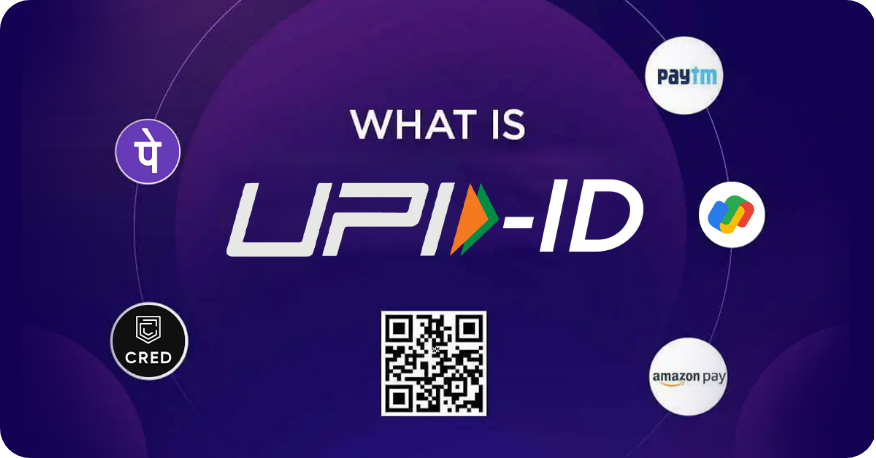What is UPI ID? How to use and Create a new UPI ID
In India, small, family-owned shops control almost 90% of the nearly $910 billion retail market, although they rarely accept credit cards because of the 2% to 4% fees they charge. Several smaller merchants along with customers were enticed to use UPI-based payments after the government banned transaction fees in 2022.
Mobile payments were made easier to use through interoperability, but it also made switching between apps very easy, requiring companies to offer rebates and other incentives to keep customers.
Indian consumers are increasingly embracing digital technology, making UPI a more advanced payment system than other payment systems available around the world.
What’s UPI full form?
A UPI full form stands for Unified Payments Interface. It is also a method of transferring funds between bank accounts across a single window, so you can send money, receive money, and even pay somebody by scanning a quick response code (QR) for online shopping, paying bills, or authorizing payments.
What is UPI ID?
A UPI ID is how your phone identifies you on UPI (usually your name@bankname). You must have a bank account that is integrated with UPI to use any payment platform.
UPI IDs and Virtual Payment Addresses (VPA) eliminate the need to provide information such as your bank account number,branch address, bank name, and IFSC code every time you transfer funds.
A wide selection of UPI-enabled mobile apps can be found in India, including AmazonPay, Googlepay, Phonepe, Paytm, CRED, etc. All of these apps are designed to be used with a unified payment interface (UPI) through the National Payments Corporation of India (NPCI) app, Bharat Interface for Money (BHIM).
UPI ID meaning
UPI IDs are virtual payment addresses, which every UPI user can use to send money. Money transfers are made possible by UPI on mobile apps.
What is my UPI ID and how do I find it?
To activate UPI, you must create or find your UPI ID. Whether UPI app you select, the steps to create or find your UPI ID are typically the same or similar for all UPI apps. You must follow the following steps:
Step 1 – The UPI enabled app you choose will prompt you to enter a four-digit code when you open it.
Step 2 – You can use the number that is associated with your bank on your smartphone if it has dual SIMs. The app will verify this number on its own.
Step 3 – You will be asked to select your bank, once you have identified your mobile number and bank account; you will be shown your UPI ID; your mobile number is registered with your bank. For example, a mobile number of 4444455555 would be 4444455555@upi on your phone screen.
That is all there is to it.
Using Mobile banking Applications to find UPI IDs
There is slight difference in how a UPI ID is found and created in bank apps.
1.Verifying your registered mobile number is the first step.
2.As soon as you verify it, the app will prompt you to create a 4-digit PIN.
3.On the UPI app, you can find your UPI ID in the ‘My Profile’ section.
4.Banks app typically use the UPI ID yourname@bankname.
Follow this to check BHIM UPI ID
-
First Install BHIM App in your smart phone.
-
You can now login with your password for the BHIM app
-
You can now view your QR code along with your UPI ID by selecting the “Profile” option from the main screen.
Follow this step to check your Google pay UPI ID
-
Open your Google Pay app
-
Now login with your app password
-
Once you have logged in, successfully, tap the photo on the top right of the screen.
-
You can tap the bank account
-
Tap the UPI-linked bank account
-
UPI Ids can be found under UPI IDs
Types of UPI ID format available in India
UPI IDs can be formatted in several ways, such as 9000000000@bank, which uses either the first name of the user, the first part of their email address, or their mobile number, while “bank” represents the bank that provides UPI ID services.
The UPI ID of a user in a payment app such as Easebuzz is typically their phone number@UPI, e.g., XXXXXXXXXX@Easebuzz. The best feature is that users can make payments without knowing the recipient’s UPI ID through UPI payment applications these days such as Phonepe, Paytm, Googlepay, or CRED.
Using the phonebook or entering the recipient’s number manually is all that is required to proceed with the payment, as the receiver’s bank details associated with that number are automatically entered into the system.
Paying with UPI: Features
1. Using UPI is Free
Since January 1, 2020, the government of India has mandated a zero-fee UPI framework. This means both users and merchants will not be charged a fee for UPI transactions.
2. A stronger security system
You do not have to disclose your bank account number, credit card number, or debit card details as UPI offers payment through a UPI ID or Virtual Payment Address (VPA). Selecting UPI will protect you from fraud during digital transactions. It is convenient and easy to remember.
3. Instant Money Transfer via UPI
A bank holiday will not affect the payment of UPI funds. UPI funds can be transferred at any time, regardless of non-banking hours or days. The use of UPI enables you to transfer funds between bank accounts over the phone, to pay for EMIs, to send money to a friend, paying educational fees, or to make payments to businesses.
4. All bank accounts can be accessed through the same UPI app.
There is a misconception that BHIM SBI Pay only supports SBI bank accounts, but that is not true. A user can choose the UPI app of their choice and link both SBI and non-SBI accounts to the app. Pick the app that gives you maximum convenience and options.
5. UPI reduces payment declines and timeouts
In a report published on August 3, 2022, NPCI indicated it would develop a new feature that will mitigate any problems related to declined or time-out payments in UPI transactions. In contrast to current UPI transactions unblocking, which takes close to 24 hours, banks could act immediately, in less than 30 seconds.
6. Credit card integration with UPI
UPI, which emerged as a major transaction medium, are expected to benefit fintech platforms by linking credit cards to UPI. A link between Rupay credit cards and UPI, the country’s most widely-accepted payment method, will be initiated in the initial stages.
7. Transactions minimums are not imposed
The UPI payment method does not have a minimum transaction limit, which means people who use it on a regular basis to make purchases can do so for as low as Re 1.
8. Internet Free
Even though UPI requires a smartphone and working internet to conduct transactions, the app can be used without an internet connection. To initiate these transactions, consumers need to simply send as SMS message. As a result, people of all social classes can participate.
Common mistakes in transferring money via UPI
When transferring Money via UPI, it’s important to be aware of common mistakes that can occur. Here are some pitfalls to avoid:
-
Entering an incorrect UPI ID can send the money to the wrong recipient. Always double-check the UPI ID before confirming the transaction.
-
Be cautious about entering the wrong amount. Verifying the entered amount ensures that you transfer the correct sum of money.
-
Pay attention while entering your PIN or UPI password. An incorrect entry can result in a failed or rejected transaction.
-
Ensure you have sufficient funds in your linked bank account or wallet to avoid unsuccessful transfers due to insufficient balance.
-
Network issues can cause disruptions during the transaction. Check your internet connection or network coverage to ensure a smooth transfer.
-
Ignoring transaction limits set by your bank or payment service provider can result in transaction failures or delays. Stay within the specified limits to avoid any issues.
-
Always confirm the transaction details before proceeding. Ignoring the transaction confirmation step can lead to unintended transfers or mistakes.
By being mindful of these common mistakes, you can ensure a seamless and error-free money transfer experience via UPI, facilitating hassle-free transactions and peace of mind.
What to do if money has been transferred to a wrong UPI ID
If you have mistakenly transferred money to the wrong UPI ID, here are steps to help resolve the situation:
Contact the recipient: Reach out to the person who mistakenly received the funds. Explain the situation and request them to initiate a refund or return the money voluntarily.
Check transaction status: Verify the transaction status in your UPI app or banking portal. If it is still pending, there may be a chance to cancel or reverse the transaction.
Contact customer support: Get in touch with the customer support of your UPI app or bank. Inform them about the incorrect transfer and provide them with relevant details. They can guide you on the available options and assist in resolving the issue.
Raise a complaint: If the recipient is unresponsive or uncooperative, escalate the matter by raising a complaint with your UPI app or bank. Provide all the necessary information and evidence to support your claim.
Legal recourse: In extreme cases where all other efforts fail, you may need to explore legal options. Consult with a legal professional to understand the applicable laws and regulations.
Acting promptly is crucial to maximize the chances of recovering the transferred money. Keep records of all communications and transaction details to support your case.
Tips to avoid wrong UPI transfers in the future
To avoid wrong UPI transfers in the future, follow these essential tips:
1. Always verify the recipient’s UPI details, such as their UPI ID or mobile number, before initiating a transfer to ensure accuracy.
2. Save beneficiaries in your UPI app to avoid manually entering their details each time, reducing the chances of errors.
3. Utilize the payment request feature whenever possible, as it allows you to initiate transactions based on requests received from trusted sources.
4. Be cautious with autocomplete suggestions provided by your UPI app. Double-check the details to ensure you’re selecting the correct recipient.
5. Before confirming a transaction, carefully review the transaction details, including the recipient, amount, and purpose, to avoid any mistakes.
6. Enable transaction limits offered by your UPI app or bank to set maximum transaction amounts, adding an extra layer of security.
7.Keep your UPI PIN or password secure, and avoid sharing it with anyone. Regularly change it to maintain confidentiality.
8. To prevent unauthorized access or fraudulent activities, stay vigilant while performing UPI transactions, especially in public spaces.
9. Regularly update beneficiary details in your UPI app, especially if there are changes in the recipient’s UPI ID or contact information.
10. Maintain a reliable internet connection during UPI transactions to minimize the risk of disruptions or errors.
By following these tips, you can minimize the chances of making wrong UPI transfers in the future, ensuring secure and accurate transactions.
In conclusion
The UPI system has made life very easy. Now money can be transferred at the touch of a button. Not only is this quick, but sending and receiving money is also safe and secure against data theft.
With UPI enabled payments, you do not have to remember or share your bank account details. This makes UPI transactions among the most secure, seamless, and hassle-free in the world.
FAQ’s
1. Is it possible to reverse UPI transactions?
Yes, it is possible to reverse a UPI transaction, but it depends on the circumstances. If you have sent money to the wrong recipient or entered incorrect details, you can request a refund from the recipient or contact your bank to initiate a reversal. However, the success of the reversal depends on the recipient’s cooperation and the timing of the request.
2. How do I get my money back from being wrongly transferred?
If you have wrongly transferred Money through UPI, you can try contacting the recipient and requesting a refund. If they agree, they can initiate a transfer back to you. If the recipient refuses or doesn’t respond, you should immediately contact your bank’s customer support and provide them with the transaction details. They will guide you through the process of raising a dispute and help you in recovering the wrongly transferred amount.
3. Is there any charge for UPI transactions?
If someone transfers money to you by mistake, it is recommended to inform the sender as soon as possible. The sender can contact their bank and request a reversal or refund. Sometimes, the bank may reverse the transaction if it is done within a specific timeframe and the recipient cooperates. However, it’s important to note that the final decision and process may vary depending on the policies of the bank and the cooperation of both parties involved in the transaction.